¿Por qué estoy viendo "Necesita aprobación de administrador"?
Al instalar o usar SecureMailMerge, puedes recibir el mensaje "Aprobación Requerida" o "Necesita Aprobación de Admin" - a continuación se muestran dos ejemplos de lo que verías.
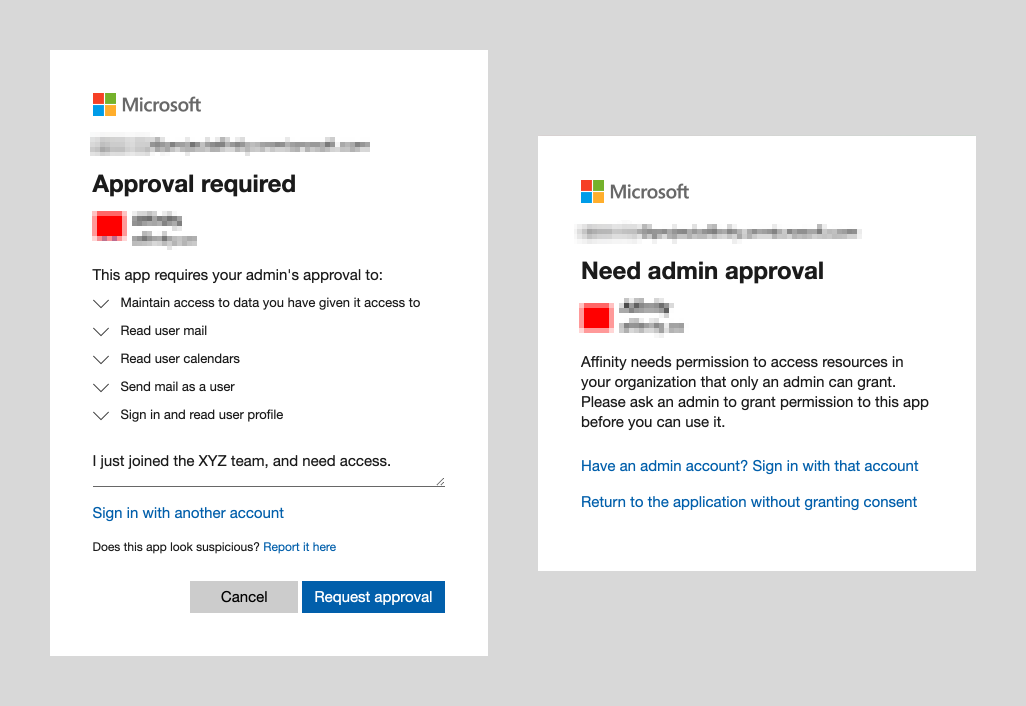
Para generar tu campaña, el plugin necesita acceso a tu buzón y la capacidad de enviar correos electrónicos en tu nombre. Por eso estás viendo el mensaje “Necesita Aprobación de Administrador” o “Aprobación Requerida”. Puedes leer más sobre los permisos requeridos por SecureMailMerge en nuestra guía de permisos.
Caso 1: Eres un Administrador
Si eres un administrador de tu inquilino de Microsoft 365, puedes otorgar los permisos tú mismo. Ya sea directamente en el cuadro de alerta (si has iniciado sesión con tu cuenta de administrador) o siguiendo las instrucciones en el cuadro de alerta para otorgar los permisos.
Una segunda opción es usar Microsoft Entra para otorgar los permisos, utilizando este enlace que te llevará directamente a otorgar los derechos para el ID de cliente de SecureMailMerge:
Puedes leer más sobre cómo otorgar permisos en Microsoft Entra aquí.
Caso 2: No eres un Administrador
Necesitarás pedirle a tu equipo de TI o administrador acceso para usar SecureMailMerge. Encuentra a continuación una plantilla de correo electrónico que explica qué es SecureMailMerge y cómo otorgar permisos.
Me gustaría solicitar tu ayuda para otorgar permisos para que pueda usar un complemento de Outlook llamado SecureMailMerge, que me ayuda a enviar correos electrónicos masivos desde mi bandeja de entrada. Para funcionar, requiere la aprobación del administrador en el Centro de administración de Microsoft 365.
Incluyo los siguientes enlaces para tu referencia:
- Su sitio web
- La lista del complemento en AppSource
- Enlace que explica qué permisos se requieren y por qué
- Resumen de su documentación de seguridad de TI
Por favor, házmelo saber si necesitas más información o si hay algún paso adicional que deba seguir de mi parte.