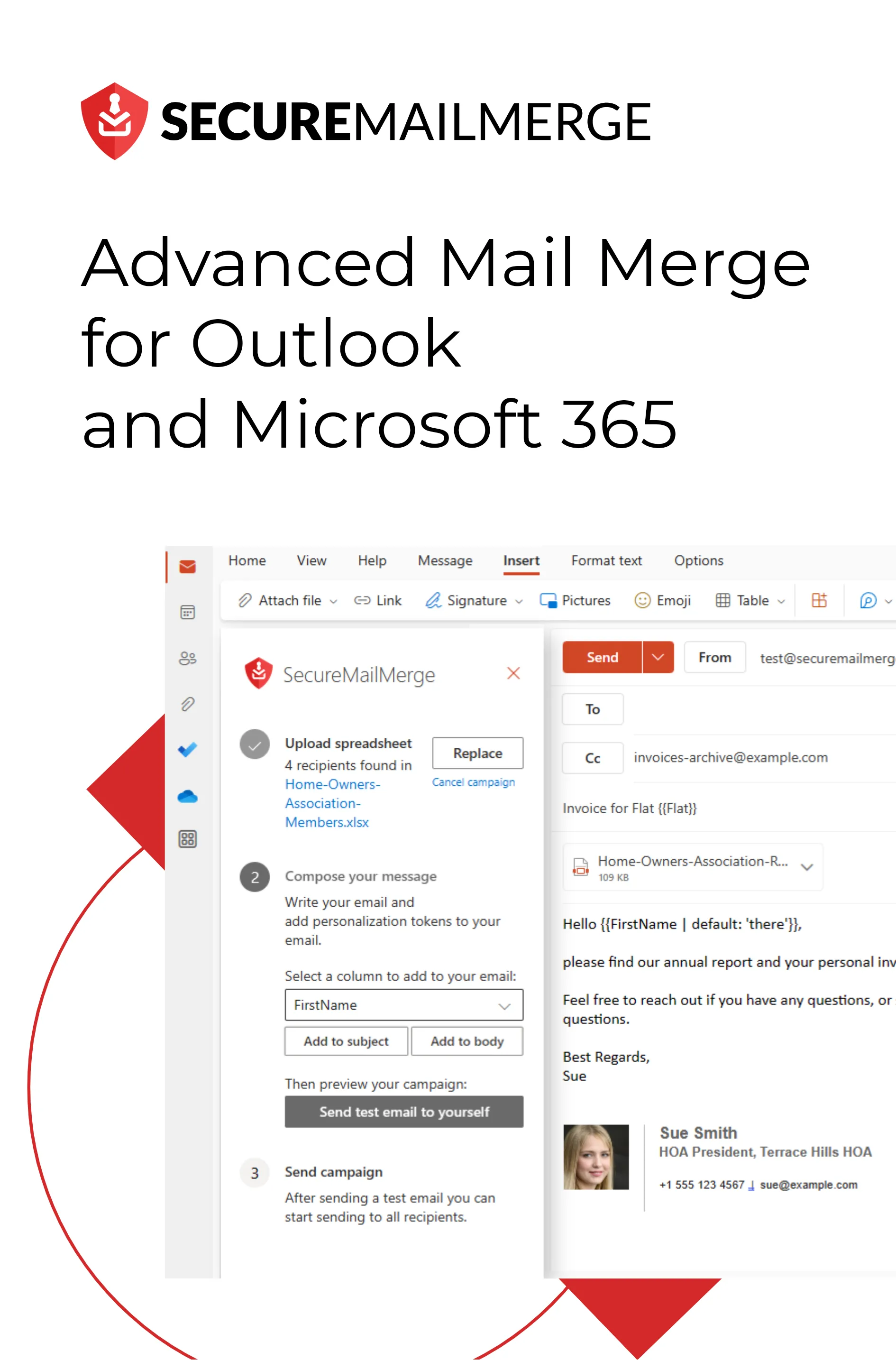Know how directly from the Microsoft 365 mail merge experts
15 Consejos para una Comunicación por Correo Electrónico Clara y Efectiva
El correo electrónico juega un papel crucial en nuestras vidas personales y profesionales, pero en el mundo acelerado de hoy, es vital sobresalir en una comunicación clara y efectiva. Esta guía completa te proporciona 15 consejos valiosos para redactar mensajes impactantes que logren tus objetivos.
Ya sea escribiendo un correo electrónico profesional, conectando con colegas o interactuando con clientes potenciales, estas estrategias mejorarán tus habilidades de comunicación por correo electrónico y ofrecerán resultados positivos.
Prepara para elevar tu juego de correo electrónico con estos consejos prácticos.
1. Define el Propósito del Correo Electrónico
Antes de redactar tu correo, es importante hacer una pausa y establecer su propósito. Tener una comprensión clara de por qué estás enviando el mensaje te permite crear una comunicación enfocada y concisa, asegurando que tu destinatario comprenda tus intenciones.
El correo electrónico es invaluable para la comunicación interna urgente, actualizaciones rápidas o compartir anuncios organizacionales críticos. Además, sirve como una herramienta poderosa para cultivar conexiones profesionales duraderas. Definir el propósito de tu correo te empodera para determinar el tono, la estructura y el nivel de personalización apropiados.
Algunos propósitos de un correo electrónico incluyen lo siguiente:
Comunicación Interna y Anuncios a Nivel de Empresa
El correo electrónico permite a los miembros del equipo comunicarse de manera eficiente, asegurando que todos estén en la misma página respecto a proyectos, tareas y plazos. Facilita la coordinación rápida, la colaboración y el intercambio de archivos o documentos importantes entre colegas.
El correo electrónico es una plataforma efectiva para difundir anuncios a nivel de empresa, ya sea una actualización de política, un cambio organizacional o la celebración de logros. Asegura que el mensaje llegue a todos los empleados simultáneamente, proporcionando una fuente de información centralizada y fácilmente accesible.
Comunicación con Clientes y Consumidores
El correo electrónico facilita la comunicación directa con clientes y consumidores, proporcionando una forma conveniente de abordar consultas, resolver problemas y mantener relaciones continuas. Permite a las empresas responder de manera rápida y profesional, mejorando la satisfacción del cliente.
Networking y Colaboración
El correo electrónico es una herramienta valiosa para hacer networking con profesionales en tu industria o colaborar con colegas en proyectos conjuntos. Te permite iniciar conversaciones, compartir ideas y construir conexiones, fomentando el crecimiento profesional y las oportunidades.
2. Usa un Asunto Claro y Conciso
Captura el interés del destinatario creando un asunto que resuma el contenido del correo. Evita usar asuntos vagos o genéricos para que tu mensaje destaque en medio de una bandeja de entrada ocupada.
Un asunto bien redactado establece el tono de tu correo y atrae al destinatario a abrirlo. Explora el uso de personalización, urgencia o declaraciones orientadas a beneficios para aumentar su atractivo.
Para optimizar tu asunto, asegúrate de que se mantenga dentro de 50 caracteres, permitiendo una fácil lectura en diferentes dispositivos. Además, considera cuidadosamente tu elección de palabras para maximizar su impacto.
3. Comienza con un saludo personalizado
Empieza tu correo electrónico con un saludo educado y personalizado. Usa el nombre del destinatario, ya que añade un toque personal y establece una conexión desde el principio.
Un informe de McKinsey de 2021 dice que el 71% de los consumidores espera que las empresas ofrezcan comunicación personalizada. El 76% se frustra cuando no sucede.
Cuando la personalización se hace bien, puede hacer lo siguiente:
- Crear un sentido de familiaridad y conexión. Muestra que los reconoces y los consideras como individuos en lugar de solo otro destinatario en tu lista de correos.
- Mostrar respeto y consideración. Refleja tu profesionalismo y cortesía hacia la persona con la que te estás comunicando.
- Captar la atención del destinatario y hacer que esté más inclinado a seguir leyendo. Crea una impresión positiva y establece un tono amigable, haciendo que tu audiencia sea más receptiva a tu mensaje.
- Establecer una relación desde el principio. Las personas generalmente responden de manera más positiva cuando sienten una conexión personal, y dirigirse a ellas por su nombre o con una apertura relatable ayuda a fomentar esa conexión.
4. Ten en Cuenta el Tono
El tono es crítico en la comunicación por correo electrónico, considerando que te estás comunicando a través de una pantalla. Dado que tu destinatario no puede oírte ni verte, las palabras que elijas pueden impactar significativamente cómo se recibe tu mensaje.
Considera factores como la elección de palabras, el lenguaje y las convenciones de escritura al crear el tono de tu correo electrónico.
Elección de Palabras: Transmitiendo Pensamientos Claros y Respetuosos
- Esfuérzate por expresar tus ideas de manera clara y concisa, evitando complejidades innecesarias.
- Presta atención a tu elección de palabras, utilizando un vocabulario fácilmente comprensible.
- Evita usar jerga o términos técnicos que puedan confundir o alienar al lector.
- A menos que compartas una relación personal cercana con el destinatario, abstente de usar sarcasmo o ironía, ya que pueden ser malinterpretados en forma escrita.
- Mantente alejado de un lenguaje ambiguo que pueda llevar a malentendidos.
Lenguaje: Cortesía y Respeto
- Mantén un tono respetuoso y amigable a lo largo de tu correo electrónico, creando una impresión positiva.
- Expresa gratitud y aprecio cuando sea apropiado, reconociendo el tiempo y esfuerzo del destinatario.
- Evita usar un lenguaje ofensivo o confrontacional que pueda llevar a conflictos innecesarios.
- Considera el contexto cultural y social de tu destinatario y ajusta tu lenguaje para ser inclusivo y considerado.
Convenciones de Escritura: Emojis, Abreviaturas y Claridad
- Los emojis y las abreviaturas pueden agregar un toque personal de vez en cuando, pero es importante usarlos con moderación y reflexión.
- Evita el uso excesivo o inapropiado de emojis y abreviaturas, ya que puede causar confusión o dar una impresión poco profesional.
- Depende de oraciones bien construidas y expresiones claras para mejorar la precisión.
- Considera cuidadosamente la gramática, la puntuación y la estructura de las oraciones para asegurar que tu mensaje sea fácilmente entendido.
Al ser consciente del tono, seleccionar cuidadosamente tus palabras y mantener una actitud profesional, puedes asegurarte de que tus correos electrónicos transmitan el mensaje correcto y fomenten interacciones positivas y productivas.
Una herramienta útil es la función de tono de Grammarly, que utiliza IA para identificar el tono de tu mensaje analizando tu elección de palabras, frases, puntuación e incluso capitalización. Esto también está disponible como un complemento de Outlook y es compatible con Secure Mail Merge y TemplateManager365.
5. Organiza la Información de Manera Eficiente
Estructura el contenido de tu correo electrónico en un formato de pirámide invertida, comenzando con la información más importante. Coloca el mensaje clave o la solicitud en el primer párrafo, seguido de detalles de apoyo e información de fondo.
Esto asegura que tu punto principal sea fácilmente entendido incluso si el destinatario solo ojea el correo.
Considera estas mejores prácticas.
- Respeta el tiempo del destinatario y ve directo al propósito principal de tu correo.
- Mantén los párrafos cortos y utiliza viñetas o listas numeradas para mejorar la legibilidad.
- Presenta tus ideas o solicitudes de manera lógica y organizada.
- Usa párrafos o encabezados para dividir el contenido y facilitar el seguimiento del destinatario.
- Revisa tu correo en busca de errores gramaticales o de ortografía.
6. Especifica el Contexto y Recursos Necesarios
La comunicación efectiva por correo electrónico va más allá de elegir las palabras adecuadas y mantener un tono profesional. También implica proporcionar contexto y recursos para asegurar que tu mensaje sea claro e impactante. Siguiendo estas prácticas, puedes mejorar la efectividad de tu comunicación por correo electrónico y asegurarte de que tus mensajes sean bien recibidos y comprendidos.
Proporciona Información de Fondo
- Comienza declarando claramente el objetivo o la meta que deseas alcanzar a través del correo.
- Ofrece información de fondo relevante, como discusiones anteriores, eventos o hitos importantes.
- Proporciona un breve resumen de cualquier acción o decisión previa tomada respecto al tema.
- Termina con un resumen conciso de la acción requerida y los próximos pasos.
Incluye Archivos o Enlaces Relevantes
- Adjunta archivos relevantes directamente al correo, asegurándote de que estén en un formato ampliamente accesible, como PDF o documentos de Word.
- Etiqueta y organiza claramente los archivos adjuntos para que sean fácilmente identificables y distinguibles.
- Si proporcionas enlaces, intenta hipervincular tan a menudo como sea posible, ya que esto asegura un aspecto más limpio al correo y especifica qué información está disponible dónde.
7. Revisa
Siempre revisa tu correo electrónico antes de presionar el botón de enviar. Verifica errores de ortografía, errores gramaticales y la claridad de tu mensaje para asegurarte de que esté libre de errores y comunique tus intenciones con precisión.
Evita jerga compleja o términos técnicos a menos que sea necesario. Opta por un lenguaje claro y simple que sea fácilmente entendido por el destinatario, independientemente de su experiencia.
8. Inserta una Firma de Correo Electrónico Profesional
Una firma de correo electrónico es una tarjeta de presentación digital que proporciona a los destinatarios información valiosa sobre ti o tu organización. Añade un toque personal, mejora el profesionalismo y refuerza la identidad de tu marca.
Una firma bien diseñada podría incluir la siguiente información:
- Tu nombre completo
- Título del trabajo
- Información de contacto
- Cualquier enlace relevante, como tu sitio web o perfil de LinkedIn
- Mensajes de marketing breves
- El logo de tu empresa
Para más beneficios de configurar una firma de correo electrónico, consulta nuestra guía sobre cómo configurar una firma en Outlook.
9. Considera la Etiqueta en el Correo Electrónico
Si somos honestos, la falta de etiqueta en el correo electrónico probablemente no hundirá tu carrera. Sin embargo, a largo plazo, demostrar profesionalismo en tus comunicaciones por correo electrónico ayuda a construir confianza y mejora tu imagen como una persona competente. Una buena etiqueta en el correo electrónico puede contribuir a dinámicas de comunicación positivas y ayudar a dejar una impresión duradera.
Vamos a explorar algunas consideraciones clave:
Evita el Uso Excesivo de Mayúsculas y Reenviar Información Irrelevante
- El uso excesivo de mayúsculas puede ser percibido como gritar o transmitir enojo. Úsalas con moderación y apropiadamente para enfatizar, si es necesario.
- Abstente de reenviar información irrelevante o confidencial sin permiso. Respeta la privacidad y confianza de los demás considerando cuidadosamente qué información es necesaria compartir.
Esfuérzate por Responder Rápidamente
- Intenta responder a los correos electrónicos de manera rápida, incluso si es solo para reconocer la recepción o proporcionar una breve actualización.
- Las respuestas oportunas demuestran respeto por el tiempo del remitente y mantienen un flujo de comunicación efectivo.
- Si necesitas más tiempo para proporcionar una respuesta completa, reconoce el correo electrónico y proporciona un plazo estimado para tu respuesta.
Al practicar la etiqueta en el correo electrónico, puedes fomentar el profesionalismo, la confianza y una comunicación efectiva en tus intercambios por correo.
10. Verifica Doble de los Destinatarios y la Confidencialidad
Antes de enviar un correo electrónico, asegúrate de haber seleccionado a los destinatarios correctos y verifica si el contenido es apropiado para la audiencia prevista. Toma precauciones adicionales al manejar información confidencial o sensible. Considera estas mejores prácticas:
- Utiliza el campo BCC al enviar un correo a un gran grupo o cuando la privacidad sea una preocupación, asegurando que las identidades de los destinatarios estén protegidas.
- Al responder a un correo de grupo o lista de distribución, evalúa si es necesario responder a todo el grupo o solo a la persona específica que requiere una respuesta.
- Ten cuidado al usar la función “Responder a todos” para evitar saturar los buzones y compartir involuntariamente información sensible con destinatarios no deseados.
11. Usa las Herramientas de Email Adecuadas
Si eres un emprendedor, un comercializador por correo electrónico o gestionas múltiples correspondencias, Secure Mail Merge debería ser tu plugin número 1 para Outlook.
Una breve descripción de lo que puedes lograr con Secure Mail Merge incluye lo siguiente:
- Con SecureMailMerge, puedes enviar múltiples mensajes adaptados a varios contextos creando plantillas específicas e incorporando tokens de personalización.
- También puedes enviar correos electrónicos directamente desde tu cuenta de Microsoft 365, asegurando que aparezcan como tú los enviaste. Esto no solo mejora la entregabilidad, sino que también aumenta las tasas de respuesta.
- Además, puedes enviar fácilmente campañas a los destinatarios de tu libreta de direcciones personal o compartida, incluyendo su información personalizada como nombre, empresa o departamento.
Para herramientas adicionales, consulta nuestra guía sobre los cinco mejores plugins de email para Outlook.
12. Crea y Usa una Plantilla de Correo Electrónico
Una plantilla de correo electrónico puede ser valiosa para mejorar la eficiencia, consistencia y profesionalismo en tu comunicación por correo. Con una plantilla bien diseñada, puedes ahorrar tiempo al simplificar el proceso de redacción de tus mensajes y asegurarte de que los detalles importantes se incluyan de manera consistente.
Algunos beneficios de usar una plantilla de correo electrónico incluyen:
Eficiencia en el Tiempo
- Las plantillas ofrecen una solución que ahorra tiempo al proporcionar estructuras y contenido predefinidos para redactar correos de manera eficiente.
- Utilizar plantillas te permite reutilizarlas fácilmente para mensajes que envías con frecuencia, como solicitudes de reunión o seguimientos, minimizando efectivamente el tiempo dedicado a tareas repetitivas.
Precisión
- Las plantillas sirven como una herramienta valiosa para prevenir errores u omisiones al ofrecer un marco que recuerda incluir toda la información necesaria.
- Utilizar plantillas asegura que se incluyan detalles importantes como fechas, horas y archivos adjuntos, minimizando efectivamente el riesgo de pasar por alto elementos esenciales.
Marca y Personalización
- Las plantillas se pueden personalizar con los elementos de marca de tu empresa, como logotipos o esquemas de color, para reforzar la identidad de tu marca.
- Además, las plantillas se pueden adaptar para incluir saludos o salutaciones personalizadas, dando a tus correos un toque personal.
Un plugin gratuito para plantillas de correo en Outlook es TemplateManager365.
13. Crea un Diseño Visualmente Atractivo
En la comunicación por correo electrónico, el diseño y la disposición de tu mensaje juegan un papel importante en captar la atención del lector y entregar la información de manera efectiva. Al enfocarte en crear un formato visualmente atractivo, puedes mejorar la legibilidad, resaltar información importante y establecer una imagen de marca positiva.
Vamos a profundizar en algunas consideraciones clave:
Guía la Vista del Lector con un Diseño Efectivo
- Usa encabezados, subtítulos y viñetas para desglosar el contenido y hacerlo más fácil de escanear y navegar.
- Utiliza el espacio en blanco de manera efectiva para proporcionar un respiro visual y evitar el desorden.
- Estructura tu correo electrónico de manera lógica, organizando la información de una forma que tenga sentido para el lector.
Resalta Información Importante
- Enfatiza puntos clave o llamados a la acción utilizando opciones de formato como negrita, cursiva o color.
- Considera usar elementos visuales, como gráficos, tablas o imágenes relevantes, para mejorar la comprensión y el compromiso.
Construye Confianza con una Imagen de Marca Cohesiva
- Usa elementos de marca consistentes como colores, fuentes y logotipos para crear una identidad visual cohesiva.
- Asegúrate de que tu correo electrónico esté alineado con las pautas de marca de tu empresa y refleje profesionalismo.
- Presta atención a la estética general y el atractivo visual de tu correo electrónico, asegurándote de que esté alineado con las expectativas de tu audiencia.
Al crear un diseño visualmente atractivo, puedes mejorar la legibilidad de tus correos electrónicos, resaltar información importante de manera efectiva y dejar una impresión positiva duradera en tus destinatarios.
14. Mantenlo Conciso e Incluye un Llamado a la Acción
En la comunicación por correo electrónico, la concisión y los llamados a la acción claros son cruciales para asegurar que tu mensaje sea recibido y actuado de manera efectiva. Al seguir estas prácticas, puedes hacer que tus correos sean más fáciles de leer, resaltar puntos clave y motivar al destinatario a tomar la acción deseada.
Vamos a explorar algunas consideraciones clave:
- Utiliza viñetas para mejorar la legibilidad.
- Mantén cada viñeta breve y enfocada, transmitiendo una idea por viñeta.
- Indica claramente la acción deseada que quieres que el destinatario tome después de leer el correo.
- Usa un lenguaje directo y accionable para motivar al destinatario a actuar rápidamente.
- Evita detalles innecesarios o párrafos largos que puedan hacer que el lector pierda interés o se pierda información importante.
15. Revisa y Organiza Tu Bandeja de Entrada Regularmente
Un aspecto clave de la comunicación por correo electrónico clara y efectiva es mantener una bandeja de entrada bien gestionada para estar organizado y evitar que mensajes importantes se pierdan. Utiliza algunas de nuestras estrategias descritas para asegurarte de que los mensajes importantes se aborden rápidamente y mejorar la productividad general en tu comunicación.
Revisa regularmente
- Dedica franjas horarias específicas para revisar y procesar tu bandeja de entrada regularmente.
- Prioriza los correos electrónicos según urgencia, importancia o plazos.
- Identifica y marca los correos electrónicos que requieren atención inmediata o seguimiento.
Organiza Tu Bandeja de Entrada de Manera Eficiente
- Crea carpetas o etiquetas para categorizar y almacenar diferentes tipos de correos electrónicos (por ejemplo, por proyecto, cliente o tema).
- Utiliza filtros o reglas para clasificar automáticamente los correos electrónicos entrantes en carpetas específicas.
- Archiva o elimina correos electrónicos irrelevantes o completados para deshacerte del desorden en tu bandeja de entrada.
Utiliza Herramientas y Funciones de Correo Electrónico
- Aprovecha funciones como bandeja de entrada prioritaria, posponer o recordatorios para gestionar tus correos electrónicos de manera efectiva.
- Utiliza funciones de búsqueda y filtros avanzados para localizar correos electrónicos o información específica rápidamente.
- Aprovecha complementos o extensiones de correo electrónico que proporcionen características adicionales de organización y productividad.
Palabra Final
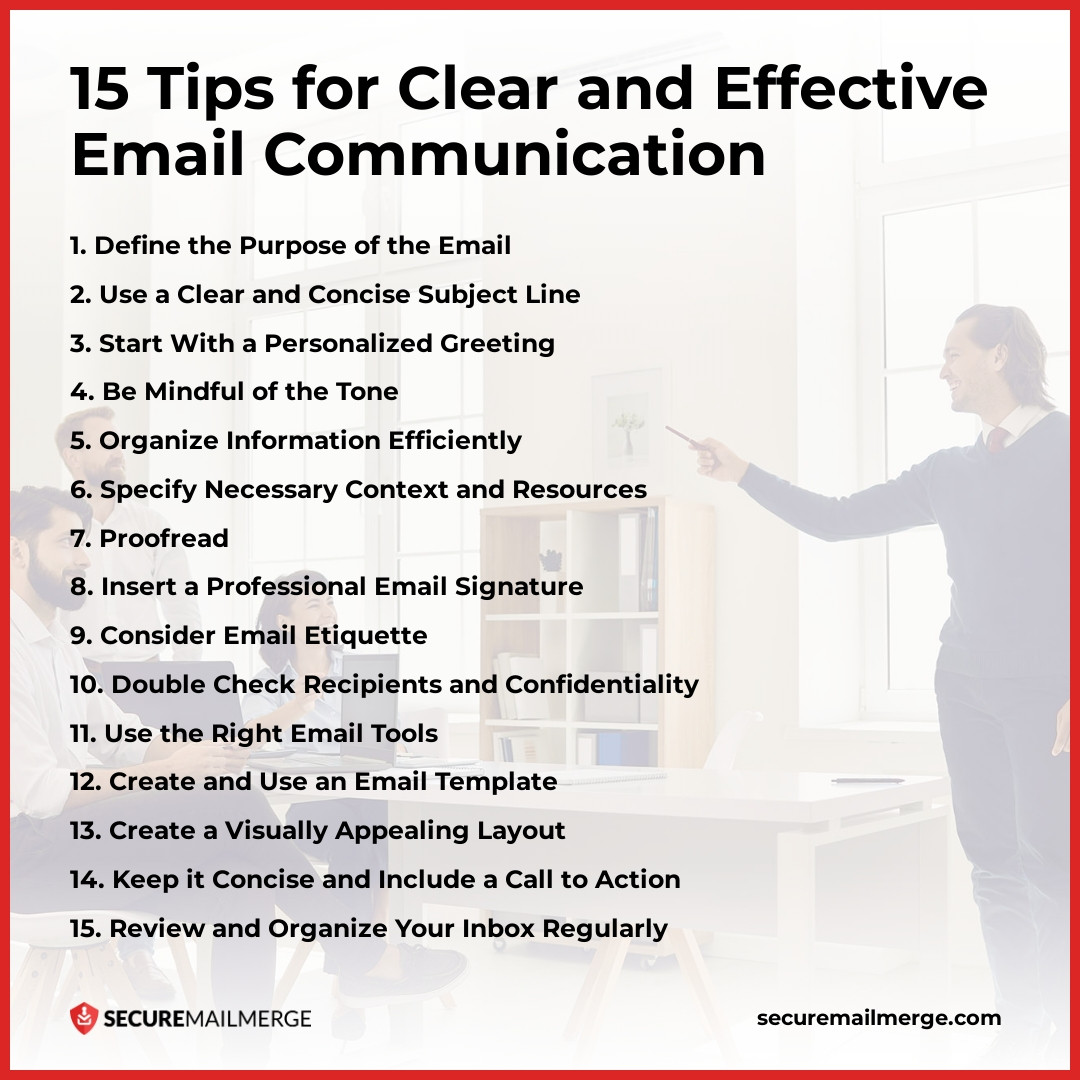
La comunicación efectiva por correo electrónico es una habilidad valiosa que puede impactar positivamente tus relaciones profesionales y tu productividad. Al implementar estos 15 consejos, puedes mejorar la claridad, profesionalismo e impacto de tus mensajes de correo electrónico.
Siéntete libre de compartir nuestros consejos con tus colegas y tu audiencia en redes sociales con nuestra imagen para descargar gratis.
Y si quieres mejorar tu proceso de correo electrónico, no olvides usar el mejor complemento de Outlook, SecureMailMerge!
¿Te gustó este artículo?
Tenemos toda una biblioteca de artículos útiles para que leas.
Muéstrame la biblioteca de artículos de Outlook.