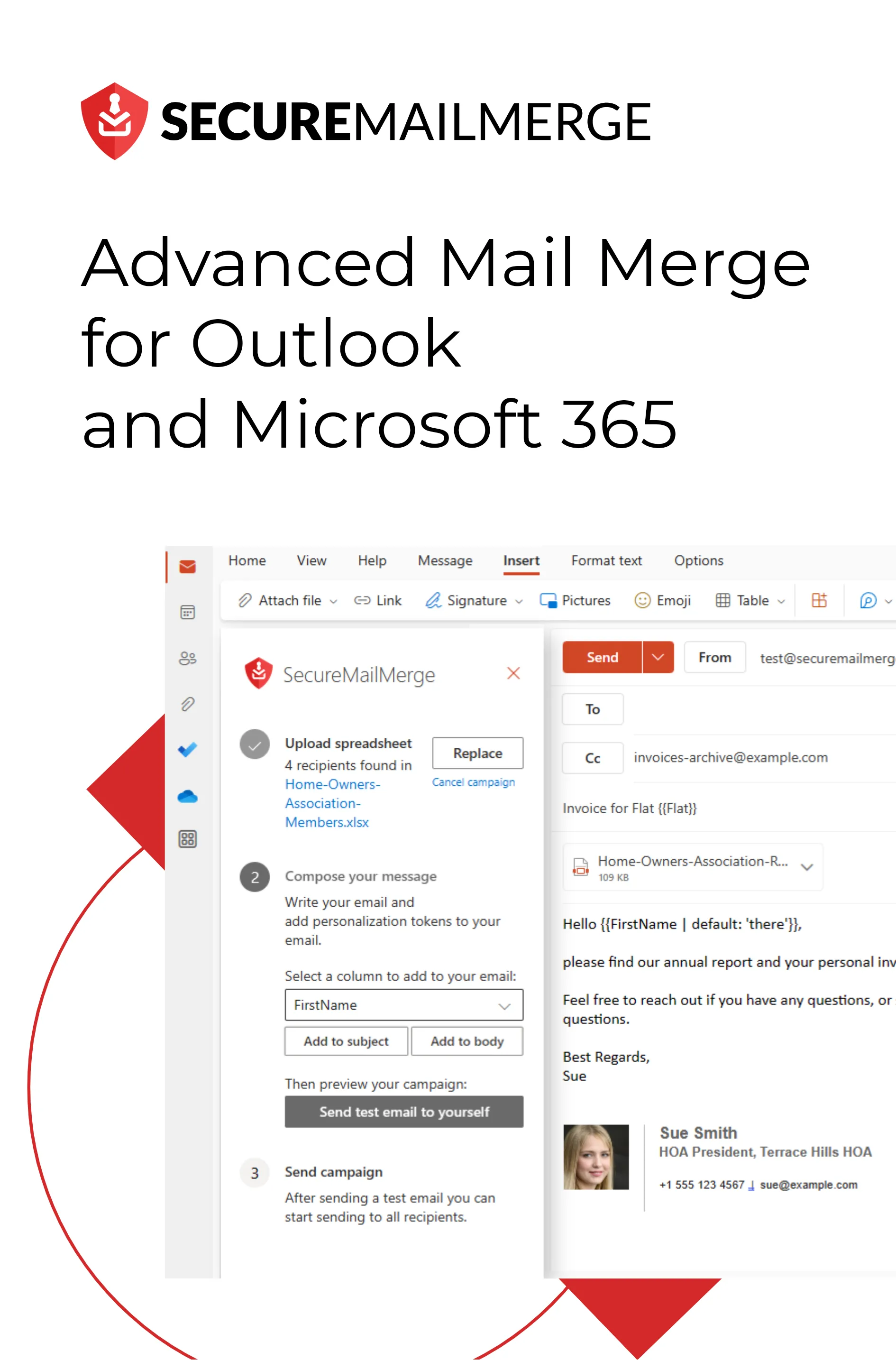Know how directly from the Microsoft 365 mail merge experts
6 Mejores Herramientas de Email Marketing para Negocios de SaaS y Tecnología
¡El email marketing es una de las formas más locas y súper confiables de impulsar tu negocio SaaS en 2023!
De hecho, en los últimos 12 meses, aproximadamente el 77% de los marketers han reportado un aumento en el compromiso con el email.
Y eso significa un boleto ganador para tu negocio tecnológico.
Pero con tantas herramientas de email marketing disponibles, encontrar la adecuada puede ser un desafío.
Ahí es donde entra este artículo.
Hemos recopilado una lista de las mejores herramientas de email marketing diseñadas para negocios SaaS y tecnológicos, ya seas una startup o un gigante tecnológico.
En este artículo, también discutiremos los criterios, factores y ejemplos exitosos que ilustran una implementación práctica de la campaña de email marketing perfecta que tu negocio tecnológico necesita.
¡Así que empecemos con las 6 mejores herramientas de email marketing para SaaS!
Mejores Herramientas y Software de Email Marketing para SaaS

1. Secure Mail Merge
¿Quieres mejorar tu estrategia de email marketing en Outlook?
¡Necesitas probar Secure Mail Merge!
Con características avanzadas de automatización y funcionalidades fáciles de usar, Secure Mail Merge se ha convertido en una de las opciones más confiables para campañas de email en Outlook.
HubSpot descubrió que la mejor estrategia para ejecutar campañas de marketing exitosas incluye lo siguiente:
- Segmentar suscriptores (78%),
- Personalizar mensajes (72%),
- Y utilizar automatización de emails (71%)
¡Afortunadamente, puedes encontrar todas estas características en Secure Mail Merge!
Pros
- Secure Mail Merge ofrece una función de combinación de correo simple que te permite personalizar emails sin esfuerzo al fusionar datos de los destinatarios, como nombres y nombres de empresas, de hojas de cálculo u otros detalles de contacto.
- Puedes aumentar efectivamente el compromiso con emails de seguimiento automatizados a destinatarios que aún no han respondido a tu primer contacto, aumentando las posibilidades de conversión.
- Te permite programar emails en los momentos más razonables para un impacto máximo, incluso a través de diferentes zonas horarias.
- A diferencia de muchas otras herramientas, no restringe el número de emails que puedes enviar, proporcionando verdadera flexibilidad para tus campañas.
- Puedes personalizar fácilmente cualquier email añadiendo una columna con los nombres de los archivos a las hojas de cálculo y subiendo los archivos.
Contras
- Secure Mail Merge está diseñado específicamente para usuarios de Microsoft Outlook.
Características Clave
- Personalización de Destinatarios: Puedes fusionar datos de destinatarios en emails para un toque personalizado.
- Opciones de Formato: Puedes añadir fácilmente tablas, imágenes, firmas, etc.
- Alias: ¿Ya tienes un alias de email con Microsoft 365? ¡Puedes usarlo para enviar emails a través de Secure Mail Merge también!
- Emails Ilimitados: ¿Trabajando con una larga lista de contactos? ¡No te preocupes! Con Secure Mail Merge, puedes enviar 100,000 emails por día.
- Tamaño Sin Restricciones: Ya sea un archivo grande, un video pesado o cientos de imágenes, puedes añadir tanto como quieras sin preocuparte por el tamaño del email.
Precios
Secure Mail Merge ofrece dos opciones de precios para adaptarse a diversas necesidades:
- Uso No Comercial: Este plan está disponible de forma gratuita con campañas ilimitadas. Sin embargo, los emails se envían con nuestro pie de página promocional.
- Uso Comercial: Este plan de precios cuesta alrededor de $10 por mes y usuario e incluye el envío sin un pie de página promocional.
2. MailChimp
MailChimp es, sin duda, una de las herramientas de email marketing más utilizadas. La herramienta está repleta de características avanzadas y una interfaz fácil de usar.
Pros
- Tiene una interfaz fácil de usar que facilita el uso de la aplicación sin profundizar en el complicado conocimiento técnico.
- La herramienta ofrece varias otras características, incluyendo páginas de destino, integración con redes sociales, publicidad, etc.
- Las características de automatización de MailChimp simplifican el envío de mensajes dirigidos y personalizados, mejorando las tasas de compromiso y conversión.
Contras
- Aunque MailChimp ofrece un plan gratuito, tiene limitaciones en características y en el número de contactos.
- Si bien las características básicas son fáciles de usar, las características de automatización y segmentación más avanzadas pueden requerir una curva de aprendizaje más pronunciada.
Características Clave
- Campañas de Email: Puedes crear, diseñar y enviar campañas de email atractivas a tus suscriptores.
- Automatización de Marketing: Es fácil configurar secuencias de emails automatizadas basadas en el comportamiento del usuario, asegurando una comunicación oportuna y relevante.
- Pruebas A/B: Puedes probar rápidamente diferentes elementos de tus campañas para optimizar el compromiso y las tasas de conversión.
- Segmentación: La herramienta te permite dividir tu audiencia en segmentos para entregar contenido más dirigido.
- Informes y Análisis: Con MailChimp, puedes acceder fácilmente a información detallada sobre el rendimiento de tus campañas y el comportamiento de los suscriptores.
Precios
MailChimp ofrece varios planes de precios para atender diferentes necesidades comerciales:
- Plan Gratuito: Este plan tiene características básicas, contactos limitados y envíos de emails.
- Plan Esenciales: Este plan comienza en $13 por mes, ofreciendo características adicionales como pruebas A/B y marca personalizada.
- Plan Estándar: Este plan cuesta $20 mensuales, proporcionando características avanzadas como automatización y anuncios de retargeting.
- Plan Premium: Este plan cuesta $350 mensuales, con automatización avanzada, pruebas multivariadas y soporte prioritario.
3. ActiveCampaign
ActiveCampaign ha surgido recientemente como una de las herramientas de email marketing más utilizadas que proporciona a las empresas las herramientas que necesitan para crear campañas personalizadas e impactantes.
Pros
- Una interfaz fácil de usar con arrastrar y soltar la hace adecuada para principiantes y marketers experimentados.
- Puedes automatizar cada aspecto de tu embudo de marketing, incluyendo emails desencadenados, contenido personalizado y automatización basada en el comportamiento para asegurar que tus contactos reciban mensajes relevantes en el momento adecuado.
- Destaca por su excelente atención al cliente.
Contras
- Aunque es fácil de usar, las características extensas requieren una curva de aprendizaje para los usuarios nuevos en automatización de marketing.
- Algunos usuarios pueden encontrar que los planes de precios son elevados a medida que sus listas de contactos crecen, especialmente para organizaciones más grandes o negocios en rápida expansión.
- Para las empresas que buscan funcionalidades básicas de email marketing, el potente conjunto de herramientas de ActiveCampaign puede parecer excesivo.
Características Clave
- Automatización de Emails: Con ActiveCampaign, puedes crear automatizaciones intrincadas basadas en el comportamiento del usuario, desencadenantes y eventos, permitiendo una comunicación personalizada a lo largo del viaje del cliente.
- Segmentación: Las herramientas te permiten dividir tu audiencia en segmentos altamente dirigidos, asegurando que cada mensaje resuene con los intereses y preferencias específicos de tus contactos.
- Personalización: Puedes utilizar datos de contacto para crear emails personalizados.
- Integración: Puedes conectar ActiveCampaign sin problemas con tus aplicaciones preferidas, como plataformas de comercio electrónico, sistemas CRM y herramientas de redes sociales, para centralizar datos y mejorar la eficiencia.
- Análisis e Informes: Con esta herramienta, puedes obtener información sobre el rendimiento de tus campañas con análisis e informes detallados.
Precios
ActiveCampaign tiene los siguientes planes de precios:
- Plan Plus: Con un precio de $49 por mes, este plan introduce características avanzadas de automatización y CRM, atendiendo a empresas en crecimiento que buscan optimizar sus esfuerzos de marketing.
- Plan Profesional: Por $149 por mes, el Plan Profesional se expande sobre el Plan Plus al incluir envío predictivo AI, automatización dividida e integraciones con Salesforce y Microsoft Dynamics 365.
- Plan Empresarial: Este plan está diseñado exclusivamente para organizaciones más grandes. Ofrece precios personalizados según tus necesidades específicas. Incluye informes personalizados, inicio de sesión único y pruebas de email ilimitadas.
4. Brevo
Brevo (anteriormente SendinBlue) es una herramienta de email marketing versátil que ofrece muchas características.
Con su excelente capacidad de entrega, puedes fomentar relaciones con los clientes y mejorar el email marketing sin esfuerzo.
Pros
- Ofrece una gama de herramientas que abarcan email, SMS, chat y más, fomentando una gestión integral de relaciones con los clientes.
- Los servidores están optimizados para una excelente capacidad de entrega de emails. Esto asegura que tus mensajes lleguen efectivamente a las bandejas de entrada de tus clientes.
- Con un editor de arrastrar y soltar, Brevo permite un fácil diseño de emails.
Contras
- Los principiantes pueden encontrar ciertas características abrumadoras, necesitando capacitación y soporte adicionales.
- Aunque Brevo ofrece un plan gratuito, tiene limitaciones en el número de emails diarios, lo que lo hace adecuado para operaciones a menor escala.
Características Clave
- Campañas SMS: Con Brevo, puedes ampliar tu alcance a través de campañas SMS, aprovechando los mensajes de texto para interactuar con tu audiencia.
- Integración de Chat: Puedes participar fácilmente en conversaciones en tiempo real con tus clientes a través de la integración de chat de Brevo.
- Emails Transaccionales: Puedes utilizar emails desencadenados para una comunicación oportuna y eficiente, mejorando el compromiso del cliente.
- Automatización de Marketing: Con esta herramienta, puedes crear flujos de trabajo automatizados que optimizan tus esfuerzos de marketing y nutren leads a lo largo de su viaje.
- Pruebas A/B: Brevo te permite optimizar campañas probando diferentes elementos para determinar las estrategias más efectivas para tu audiencia.
Precios
- Plan Gratuito: Este plan ofrece 300 emails por día y contactos ilimitados.
- Plan Inicial: Este plan comienza en $25/mes e incluye hasta 20,000 emails mensuales, informes básicos y soporte por email.
- Plan Empresarial: A partir de $65/mes, incluye automatización de marketing, pruebas A/B, estadísticas avanzadas, acceso multiusuario y más.
- Plan BrevoPlus: Este es perfecto para organizaciones más grandes y tiene precios personalizados con seguridad de nivel empresarial, integraciones avanzadas, gestión de subcuentas, incorporación personalizada y soporte personalizado.
5. Omnisend
Omnisend es una herramienta fenomenal de automatización de email marketing diseñada para empoderar negocios de eCommerce.
Con automatización fácil de usar y estrategias de marketing, Omnisend está diseñado para ayudar a las empresas a involucrar a los clientes de manera efectiva y aumentar las ventas.
Pros
- Omnisend ofrece una función de potenciador de campañas, mejorando las tasas de compromiso de los clientes y aumentando la efectividad de las campañas.
- Con esta herramienta, puedes simplificar los esfuerzos de email marketing con una configuración sencilla para emails desencadenados y automatización, reduciendo tareas manuales.
- Omnisend ofrece a los usuarios una plétora de flujos de trabajo de automatización de marketing preconstruidos. Esto puede ayudar a simplificar la ejecución de estrategias de marketing.
Contras
- Los emails y contactos ilimitados son exclusivos del plan de precios más alto. Esto puede ser un problema para pequeñas empresas en crecimiento.
- Aunque Omnisend ofrece características valiosas, los usuarios pueden desear más flexibilidad y personalización en el email marketing.
Características Clave
- Campañas de Notificaciones Push Web: Con Omnisend, puedes involucrar a tu audiencia con notificaciones push web y ofrecerles actualizaciones y promociones oportunas.
- Pruebas A/B: Puedes mejorar tus campañas realizando pruebas A/B para determinar las estrategias más efectivas.
- Integraciones de Terceros: Puedes integrar fácilmente con numerosas plataformas de terceros a través de Omnisend.
- Historial de Datos de Seguimiento Web: Con Omnisend, puedes obtener información sobre el comportamiento del cliente a través de datos de seguimiento web, lo que permite decisiones basadas en datos.
- Segmentación y Temporización Personalizadas: Esta herramienta te permite entregar mensajes personalizados en el momento adecuado.
Precios
Omnisend ofrece varios planes de precios que se adaptan a las necesidades de tu negocio.
- Plan Gratuito: Este plan incluye 250 contactos y 500 emails/mes.
- Plan Estándar: A partir de $16/mes, este plan ofrece 500 contactos y 6,000 emails/mes.
- Plan Pro: Este plan cuesta alrededor de $59/mes y ofrece 500 contactos, emails ilimitados y capacidades adicionales de SMS.
6. Benchmark
Benchmark sigue siendo un desvalido en el mundo del email marketing. Este software de email marketing para pequeñas empresas ofrece varias características y funcionalidades de primera.
Pros
- Ofrece una interfaz fácil de usar, lo que la hace accesible para principiantes y marketers experimentados.
- La plataforma proporciona un constructor de emails de arrastrar y soltar y una variedad de plantillas profesionales, asegurando emails visualmente atractivos.
- Permite una gestión eficiente de listas, segmentación y targeting para campañas más personalizadas.
Contras
- Ofrece un plan gratuito pero está limitado en cuanto a contactos y emails enviados, lo que lo hace más adecuado para pequeñas empresas.
- Si bien el constructor de arrastrar y soltar es conveniente, algunos usuarios avanzados pueden tener dificultades con la personalización del diseño.
- Algunos usuarios han informado problemas con la capacidad de entrega de emails, lo que podría afectar la efectividad de las campañas de email.
Características Clave
- Automatización: Puedes crear flujos de trabajo automatizados basados en acciones y comportamientos de los usuarios.
- Pruebas A/B: Con Benchmark, puedes probar diferentes versiones de emails para optimizar el contenido y mejorar el compromiso.
- Análisis: Puedes usar Benchmark para rastrear el rendimiento de los emails con análisis e informes detallados.
- IP Dedicada: Con esta herramienta, puedes proteger la reputación de tu remitente con una dirección IP dedicada.
- Soporte al Cliente: Benchmark ofrece varios niveles de soporte al cliente, incluyendo chat en vivo y asistencia telefónica.
Precios
- Plan Gratuito: Aunque es gratuito, este plan está limitado a 500 contactos, con 3,500 emails por mes.
- Plan Pro: A partir de $8/mes, este plan está diseñado para empresas en crecimiento, acomodando hasta 900,000 emails mensuales.
- Plan Empresarial: Este plan está diseñado para operaciones a gran escala con emails ilimitados y características adicionales como una IP dedicada. Contacta a ventas para precios personalizados.
¿Cuáles son los criterios para seleccionar herramientas de marketing por correo electrónico para SaaS?
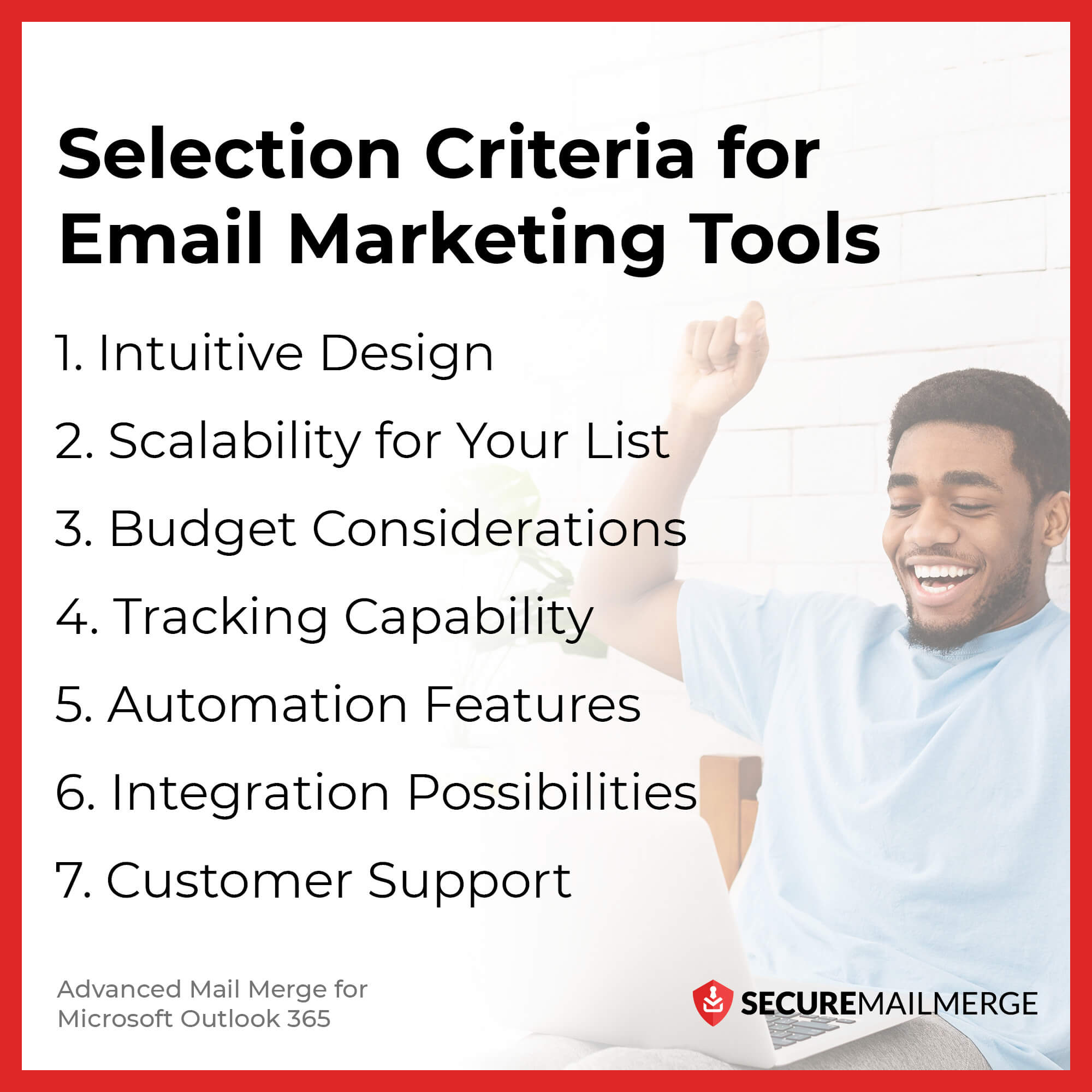
Antes de seleccionar la mejor herramienta de automatización de correos electrónicos, aquí tienes una lista de factores a considerar.
1. Diseño Intuitivo
Los correos electrónicos necesitan verse bien para captar la atención de tu audiencia.
Por eso, debes buscar herramientas fáciles de usar que ofrezcan características de diseño simples y te permitan crear correos atractivos sin complicaciones.
2. Escalabilidad para tu lista
¿Qué tan extensa es tu lista de correos electrónicos?
El objetivo del marketing por correo electrónico es alcanzar un crecimiento potencial. Pero eso solo puede ser posible con una herramienta que tenga funcionalidades limitadas en cuanto a contactos.
Asegúrate de que tu herramienta de marketing por correo electrónico maneje el tamaño actual de tu lista y el crecimiento potencial.
3. Consideraciones de Presupuesto
El precio importa.
Especialmente si tu negocio está despegando, debes entender bien tu presupuesto y explorar herramientas que se alineen con él.
Afortunadamente, muchas herramientas ofrecen precios escalonados con varios planes. Puedes seguir el plan que más se alinee con los objetivos de tu negocio y tu situación financiera.
4. Capacidad de Seguimiento
Saber cómo rinden tus correos electrónicos es esencial. Conduce al crecimiento y la mejora. Te dice qué necesitas cambiar y cómo puedes hacerlo mejor.
Por eso es importante buscar herramientas que ofrezcan capacidades de seguimiento completas. Esta información te ayuda a refinar tus campañas, identificar las deficiencias en las actuales y generar campañas exitosas en el futuro.
5. Características de Automatización
Imagina programar todos tus correos sin preocuparte por enviarlos en el último minuto. Este nivel de organización y eficiencia seguramente impresionaría a tus colegas.
Además, te ahorraría mucho tiempo para utilizar en otras tareas productivas.
¡Aquí es donde la automatización puede venir a tu rescate!
No estarás corriendo en el último minuto con una herramienta que tenga características de automatización como programación, campañas de goteo y más. ¡La automatización hará la tarea sin problemas por ti!
6. Posibilidades de Integración
Tu herramienta de correo electrónico debería funcionar bien con otro software que estés utilizando.
No necesitas cambiar de pestaña cada pocos segundos. Con la funcionalidad de integración, una herramienta de marketing por correo electrónico te permite ser eficiente y productivo en tus operaciones comerciales.
7. Soporte al Cliente
Nunca subestimes el poder de un excelente soporte al cliente.
Cómo una organización maneja las consultas de los clientes dice mucho sobre sus valores y creencias.
Es crucial buscar herramientas que ofrezcan un soporte al cliente receptivo a través de varios canales, como chat, correo electrónico o teléfono.
5 Factores Clave Para El Éxito De Tu Campaña De Email Marketing
El email marketing no es un juego de talla única.
Puedes inspirarte, pero no puedes seguir los pasos de otras empresas tecnológicas.
Esto se debe a que el panorama es competitivo y cada negocio tiene necesidades, objetivos y presupuestos diferentes.
Así que, si quieres dejar una huella duradera en la audiencia, necesitas desarrollar una estrategia inteligente que se alinee con la dinámica de estas industrias.
Para darte una mejor comprensión, vamos a profundizar en los factores que juegan un papel destacado en el éxito del email marketing para negocios de SaaS y tecnología:
1. Hacerlo Personal Con Tu Audiencia
Presionar el botón de clic no significa que solo estés enviando correos electrónicos al vacío; estás comunicándote con personas reales que tienen diferentes necesidades e intereses.
Deberías categorizar tu lista de correos electrónicos según el comportamiento y las preferencias de los usuarios. Esto asegura que tus correos resuenen personalmente con la audiencia, aumentando el compromiso y las conversiones.
Puedes crear segmentos para usuarios que han mostrado interés en características específicas o que tienen un cierto nivel de compromiso para aumentar el engagement y captar la atención de tu audiencia.
Supongamos que estás dirigiendo una empresa de SaaS que ofrece varias soluciones de software para la gestión de proyectos y la colaboración.
Dentro de su base de usuarios, notan que algunos usuarios han mostrado un fuerte interés en su característica avanzada de seguimiento de tareas, mientras que otros están más comprometidos con sus herramientas de colaboración en tiempo real.
Puedes crear fácilmente segmentos basados en estos comportamientos de usuario utilizando una plataforma de email marketing con una función de segmentación.
Podrían tener segmentos como “Entusiastas del Seguimiento Avanzado de Tareas” y “Fans de la Colaboración en Tiempo Real”.
Un segmento puede resaltar las nuevas características, beneficios e historias de éxito, mientras que el otro muestra los beneficios de la colaboración y consejos prácticos.
De esta manera, puedes adaptar el contenido del correo electrónico a estos segmentos específicos.
2. Ofrecer Valor; No Solo Promoción
Piensa en esto: ¿abrirías un correo electrónico insustancial que promociona un producto?
No lo harías, ¿verdad?
Bueno, tu audiencia tampoco lo hará.
Entender más a fondo a tu audiencia antes de crear un correo inteligente para marketing es esencial.
Las personas anhelan información, soluciones y consejos en el ámbito tecnológico.
Por eso, tus correos no deberían ser meras vitrinas de productos, sino cápsulas de conocimiento. Deberían ofrecer contenido sustancial a la audiencia: consejos prácticos, guías, contenido educativo o asesoramiento.
Básicamente, cualquier cosa que evite que tu suscriptor arroje tu correo a la basura.
Realiza una investigación exhaustiva de la audiencia utilizando encuestas, monitoreo de redes sociales y retroalimentación de usuarios para entender sus puntos de dolor.
Puedes usar varias herramientas como las siguientes para ayudarte a identificar los puntos de dolor de tu audiencia:
Luego, integra estas ideas en el contenido de tus correos electrónicos. Considera crear una serie de correos informativos, cada uno centrado en un tema o desafío específico, y nutre gradualmente a tus suscriptores con conocimiento valioso. Esto establece tu autoridad y mantiene a tu audiencia esperando con ansias tus correos.
3. Crear Asuntos Atractivos y Concisos
Sigue estos consejos probados para cautivar a tu audiencia y hacer que abran tus correos electrónicos:
- Mantén tus líneas de asunto claras y concisas, evitando ambigüedades mientras comunicas el contenido o beneficio del correo.
- Evoca curiosidad insinuando información valiosa.
- Enfócate en beneficios y urgencia para crear un sentido de importancia.
- Incorpora un lenguaje orientado a la acción, números y estadísticas para añadir credibilidad e intriga.
- Adapta las líneas de asunto para segmentos específicos de la audiencia y considera hacer pruebas A/B para optimizar la efectividad.
- Sé transparente y relevante, y evita desencadenantes de spam mientras experimentas con el humor.
- Prueba diferentes longitudes de asunto para encontrar el equilibrio adecuado entre claridad y curiosidad.
- Usa herramientas como Automizy’s Subject Line Tester, Send Check It, y Phrasee para generar líneas de asunto efectivas o mejorar las actuales.
4. Poner a los Usuarios Primero
Esto no necesita ser dicho, tus correos deben priorizar a tus usuarios.
Tu email marketing no debería tratar sobre lo que ofreces, sino sobre lo que el usuario podría necesitar.
Se trata de hablar su idioma, abordar su dolor y presentar soluciones que resuenen. Un correo que empatiza con sus desafíos crea un vínculo de confianza.
Puedes usar el arte de contar historias para ilustrar cómo tu solución aborda desafíos específicos que enfrenta tu audiencia.
Por ejemplo, puedes crear visuales cautivadores con Canva para narrar escenarios reales donde tu producto/servicio aporta valor. También puedes incorporar elementos animados usando Powtoon para contenido atractivo.
5. Responsividad Móvil y de Dispositivos
Cuando te despiertas, no enciendes automáticamente tu laptop. Tomas tu teléfono, bombardeado con notificaciones, y las revisas sin pensar.
Y no solo eso, los teléfonos móviles y otros dispositivos son a menudo preferidos por las personas para revisar sus correos y hacer otras correspondencias rápidamente.
¿Qué pasaría si tu correo es lo primero que tu usuario ve en su teléfono?
No querrás que lo deslicen a la papelera solo porque se ve aburrido.
Crear correos que se vean bien en dispositivos móviles no solo es brillante; es necesario. Una experiencia móvil fluida significa que tu mensaje es notado.
Asegúrate de que el texto sea legible y que los botones estén del tamaño adecuado y sean fáciles de tocar en pantallas más pequeñas.
Puedes usar herramientas como Litmus Email Previews. Esta herramienta útil te permite previsualizar cómo aparece tu correo en diferentes dispositivos y hacer los ajustes necesarios.
Palabra Final
¡Esperamos que hayas disfrutado leyendo este artículo!
Y recuerda, si estás usando Outlook para enviar tus correos electrónicos, prueba Secure Mail Merge.
Prueba la versión gratuita ahora con solo una descarga y experimenta la revolución para tus campañas de marketing por correo electrónico en tu negocio SaaS y tecnológico!
¿Te gustó este artículo?
Tenemos toda una biblioteca de artículos útiles para que leas.
Muéstrame la biblioteca de artículos de Outlook.